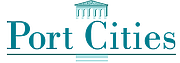Port Cities Cloud Service Level Agreement
Commitment between a service provider and a client.
Overview
This Port Cities Cloud Service Level Agreement ("SLA") applies to servers that are fully managed by Port Cities. Port Cities may amend this SLA at any time. Please refer back to this page as often as possible for the latest SLA.Port Cities will monitor your servers 24/7/365, restore failed services, and keep your systems updated.
Please check the Service Levels Page to see the details for the support package you have selected. For more detailed information on security please see our Advanced Security Page.
Performance & Reliability
99.9% Uptime Guarantee
We work with different hosting providers worldwide that always deliver at least 99.9% uptime guarantee. The uptime guarantee comes directly from the hosting provider and excludes any planned maintenance windows.
Odoo
Odoo Initial Setup and Configuration
This task encompasses installing Odoo on the server and the related monitoring tools for the server. It also includes installing the mail server, setting up the database backups, setting up high availability, and setting up the antivirus software. We also configure the firewall settings.
Server Monitoring and Maintenance
Standard Server Maintenance
Server maintenance aims to ensure that the system itself continues to function as required. It includes the following tasks:
Verify backups are working. We routinely check to ensure that backups are working. We also run some test recoveries from time to time to ensure that backups are working as expected.
Check disk usage. We routinely delete old logs, emails, and software versions no longer used. Keeping our system free of old software limits security issues. A smaller data footprint means faster recovery. If usage is exceeding 90% of disk capacity, we will recommend to either reduce usage or add more storage.
Monitor Server Alarms and warnings. All production servers use RAID. We monitor the RAID status. If High Availability is set up on the customers production server, we also monitor the high availability alarms. This helps ensure that a disk failure will never impact the operation of the customer.
Update OS Patches. Updates for Linux/Ubuntu systems are released frequently. We routinely update patch updates on a scheduled basis and have monitoring in place to alert us when the system is out of date. Hackers often scan for vulnerably systems within hours of an issue being disclosed. So rapid response is key.
Update the Server Monitoring and Emergency Alerting Tools. We routinely check for updates to our server monitoring and alerting tools and update them as necessary.
Check server utilization. We routinely review your server’s disk, CPU, RAM and network utilization using our monitoring tools. We work with the customer and if they are nearing limits, we recommend when they need to plan on adding resources to their server. Please note that this does not include server software performance tuning which is different.
Review user accounts. We routinely monitor our server side accounts to make sure that they are correct. For example, if a server expert has left our organization, we make sure to remove the access to the customer’s servers.
Change server passwords. We routinely change server side passwords used for maintenance/support every 6 to 12 months.
Check system security. We periodically review the server’s security using a remote auditing tool on a scheduled basis. Regular security audits serve as a check on system configuration, OS updates and other potential security risks.
Verify backups are working. We routinely check to ensure that backups are working. We also run some test recoveries from time to time to ensure that backups are working as expected.
Check disk usage. We routinely delete old logs, emails, and software versions no longer used. Keeping our system free of old software limits security issues. A smaller data footprint means faster recovery. If usage is exceeding 90% of disk capacity, we will recommend to either reduce usage or add more storage.
Monitor Server Alarms and warnings. All production servers use RAID. We monitor the RAID status. If High Availability is set up on the customers production server, we also monitor the high availability alarms. This helps ensure that a disk failure will never impact the operation of the customer.
Update OS Patches. Updates for Linux/Ubuntu systems are released frequently. We routinely update patch updates on a scheduled basis and have monitoring in place to alert us when the system is out of date. Hackers often scan for vulnerably systems within hours of an issue being disclosed. So rapid response is key.
Update the Server Monitoring and Emergency Alerting Tools. We routinely check for updates to our server monitoring and alerting tools and update them as necessary.
Check server utilization. We routinely review your server’s disk, CPU, RAM and network utilization using our monitoring tools. We work with the customer and if they are nearing limits, we recommend when they need to plan on adding resources to their server. Please note that this does not include server software performance tuning which is different.
Review user accounts. We routinely monitor our server side accounts to make sure that they are correct. For example, if a server expert has left our organization, we make sure to remove the access to the customer’s servers.
Change server passwords. We routinely change server side passwords used for maintenance/support every 6 to 12 months.
Check system security. We periodically review the server’s security using a remote auditing tool on a scheduled basis. Regular security audits serve as a check on system configuration, OS updates and other potential security risks.
Server Emergency Alerts
Our server support team utilizes server monitoring software to routinely check the server and instance/database. We set up emergency notifications to notify/page our 24/7/365 on-call server staff of a critical situation including:
- Server disk space is above the 90% threshold. (We notify the customer)
- The Server is currently down (We will attempt to restart)
- Odoo/Web Server is currently down (We will attempt to restart)
- The Instance/Database is currently down (We will attempt to restart)
- Database connections are approaching the maximum amount as defined in the postgresql configuration file for the database (We notify the customer)
- A Database backup has failed to save to the target destination (If the issue is due to disk space, we notify the customer)
- Server disk space is above the 90% threshold. (We notify the customer)
- The Server is currently down (We will attempt to restart)
- Odoo/Web Server is currently down (We will attempt to restart)
- The Instance/Database is currently down (We will attempt to restart)
- Database connections are approaching the maximum amount as defined in the postgresql configuration file for the database (We notify the customer)
- A Database backup has failed to save to the target destination (If the issue is due to disk space, we notify the customer)
On-Demand Server Health & Performance Check
Our server team has the ability to generate graphs showing important things such as memory usage, processor usage, disk space, and general configuration of the server. The Server Health & Performance check allows a seasoned engineer to review the overall health & performance of the server and provide you with a professional evaluation and recommendation (if any) for improving your server's health & performance.
Scheduled Server Health & Performance Checking
Our server team continually has the server health & performance tools running on the server. We perform a weekly review of the health & performance to ensure that the client is meeting optimal levels. If needed, we coordinate with the customer on what we feel will improve the servers health & performance.
Server Security
Standard Network Based Security Maintenance
This security is provided on the network level and includes secure network configurations, frequent network scans, and overall knowledge of maintaining a secure network.
Firewall Protection Maintenance
Firewalls increase security and, when properly configured, will prevent certain disasters from occurring. With this service our administrators will configure and maintain a firewalled routing perimeter for the server in question.
Patch Management & Security Updates
Port Cities implements automatic operating system updates and patches as part of our routine procedures. This will be a part of a continuous maintenance period of updates that take place regularly. As new kernels, security patches, service packs, and hot fixes are released the servers will be updated automatically. Notification of updates is provided when they occur, and prior-notifications are dispatched whenever applicable.
Grade A Web Security utilizing SSL
All web connections to client instances are protected with 256-bit SSL encryption (HTTPS with a 2048-bit modulus SSL certificate), and running behind Grade A SSL stacks. All our certificates chains are using SHA-2 already.
Virus, Malware & Ransomware protection software
Port Cities has software that is installed on the server to scan for security threats such as Viruses, Malware, and Ransomware.
Brute Force Protection
Brute Force protection is defined as protection from trial-and-error methods used to obtain information such as a user password. Firewalls and intrusion prevention systems on servers help detect and block threats such as brute-force password attacks.
DDoS Protection
DDoS is defined as protection from Distributed Denial of Service (DDoS) attack. All hosting providers used by Port Cities have very large network capacities, and have designed their infrastructure to withstand the largest Distributed Denial of Service (DDoS) attacks. Their automatic and manual mitigation systems can detect and divert attack traffic at the edge of their multi-continental networks, before it gets the chance to disrupt service availability.
More information on security can be found in the Advanced Security Page.
Database Specific
High Availability
Each customer database is replicated in real-time on redundant storage located in the same data center, so a failover can happen quickly in case of hardware failure, with no data loss.
Number of Servers Database Backups Replicated to
The Database Backup replication across different servers depends on the Server Management support level you have opted for.
Managed database backups
This is the schedule of backups of the customer’s production environment. We provide:
- 14 full backups up to 3 months: 1/day for 7 days, 1/week for 4 weeks, 1/month for 3 months.
- Users can download manual backups of their live data at any time.
- Customers can contact our server support helpdesk (server-support@portcities.net) to restore any of the backups we keep or a live backup the customer has taken to the live database.
- 14 full backups up to 3 months: 1/day for 7 days, 1/week for 4 weeks, 1/month for 3 months.
- Users can download manual backups of their live data at any time.
- Customers can contact our server support helpdesk (server-support@portcities.net) to restore any of the backups we keep or a live backup the customer has taken to the live database.
Service Exclusions
This SLA does not cover:
- Server software support or server software issue remediation
- Server hosting provider.
- Client manages their own server or domain.
- Client's local area network.
- Client-provided Internet connectivity or end-user software.
- Entities inside Client's internal network including, but not limited to, firewall configuration and bandwidth shaping, local area workstations, or other servers, equipment, and software that have a potential bearing on the local networking environment.
- Any predetermined Scheduled Service Downtime.
- Inaccurate configuration.
- Non-compliant use of any software installed on the server.
- Client initiated server over-utilization.
- Any problems related to attacks on the machine such as hacking, bandwidth-based attacks of any nature, and service or operating system exploits.
- If the client requests SSH access to their server, Port Cities cannot guarantee the safety of any data on the server or backups. Port Cities will not be responsible for any data loss in this situation.