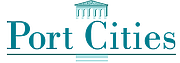Daily Report (Automation)
Configure daily report to send automatically a daily sales report at the end of the day to one or multiple assigned users by email.
-
Go to Lazada → Configuration → Auto Send Configuration
-
Click button Create
-
Fill name report.
-
Check “is a active” to activate
-
In tab report select “Sales Report”
-
Select tab “Recipient” to add receipient, then click “Add an item”
-
Click Save
Minimum Stock Reminder
This feature sends an automated e-mail to any person configured in the app. If available stock equal or less than minimum stock, system will send email to remind user to update the stock.
-
To configure this feature you can go to Inventory>Inventory Control>Stock Reminder.
-
Add product and set minimum stock per product.
-
Go to Inventory → Configuration → Email Receipent to set who will be receipt email .
-
Click “Create” button to add new receipent.