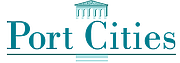On sales, purchase and invoice
Automatic and adjustable
On sales, purchase and invoice
When you add a product on a Sales Order, Purchase Order or Invoice, the system will automatically add the product purchase or sales tax.
This tax is not added to the Subtotal but at the end of the document just above the total.
The tax automatically selected depends on product configuration, customer and fiscal position.
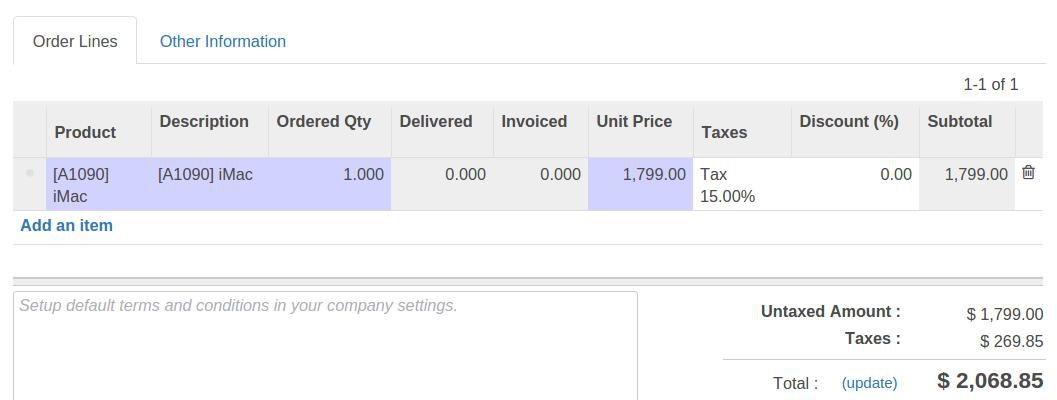
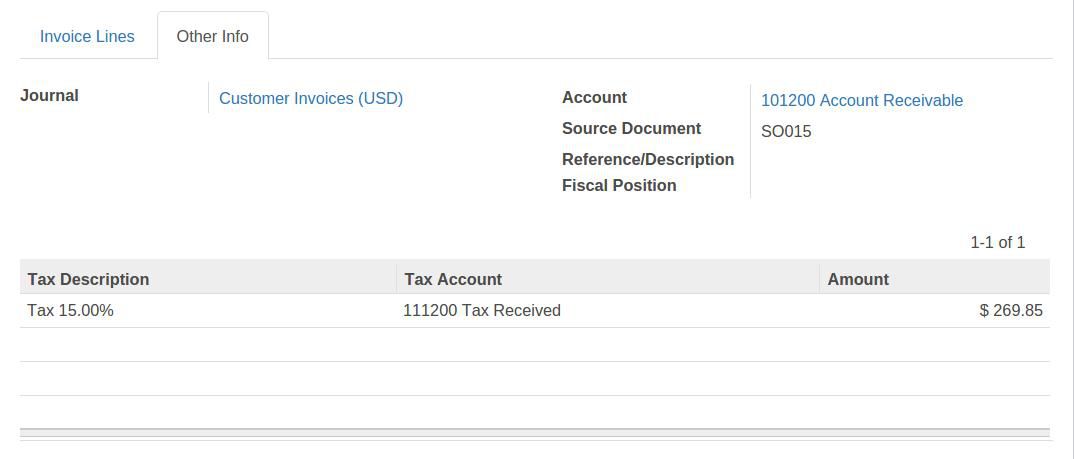
Tax details
Can be seen on the second tax of the invoice. Particularly relevant if there is several types of tax.
Tax Account will be used by the Accounting Entry to book the tax amount
Exception for some orders, invoices or partners
The default tax is set by product, but in some scenario you would like a different tax applied for a specific Customer, Sales or Purchase.
To have special tax for some sales, purchase, invoice or customer you have 3 options.
1 - Change manually the tax on the order/invoice line.
2 - Select another fiscal position
3 - Configure the partner to have another default fiscal position
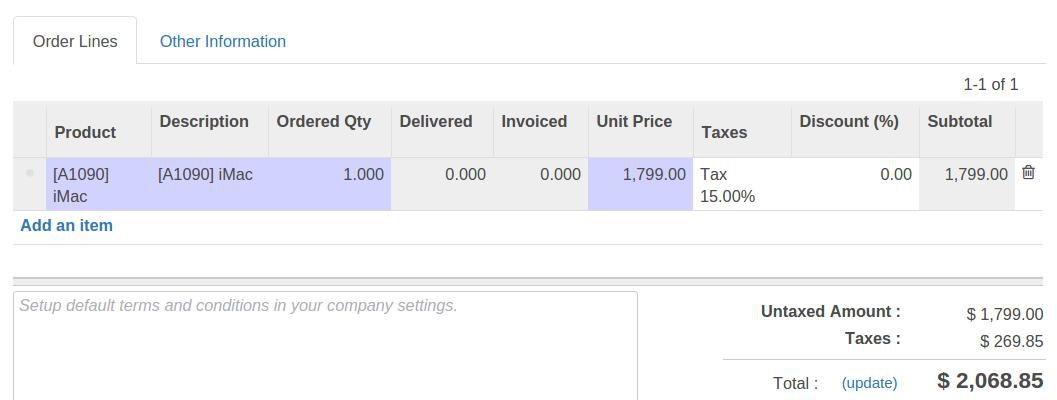
Fiscal position
To configure a specific tax environment
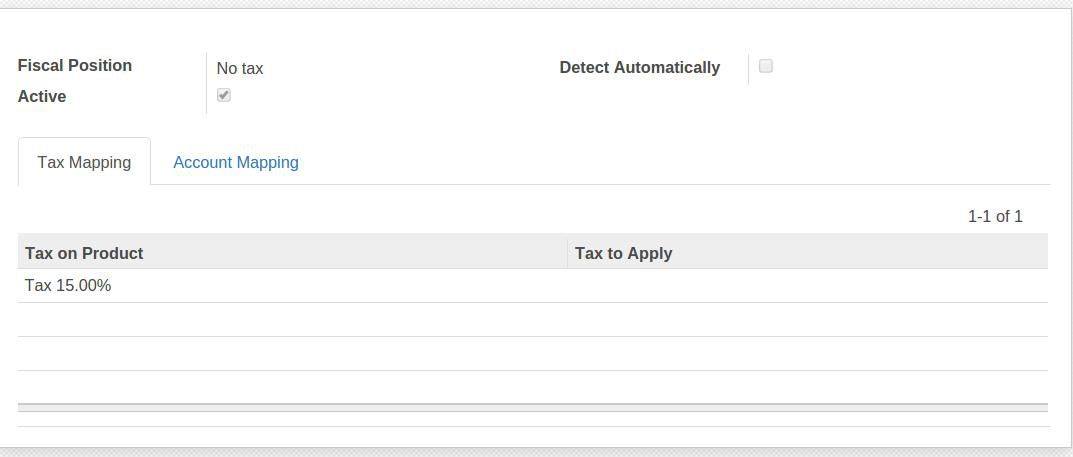
Define your fiscal position
For a specific tax environment (depending on the region, which who you trade, etc.) you would like not to apply some tax OR to replace a tax by another.
A fiscal position allow you to configure this mapping.
In this example we replace the default tax of 15% by no tax.
Fiscal position per customer
If you would like to always apply a specific Fiscal position for some customer, you can define it on the customer form.
It is relevant for customers in special areas or industries.
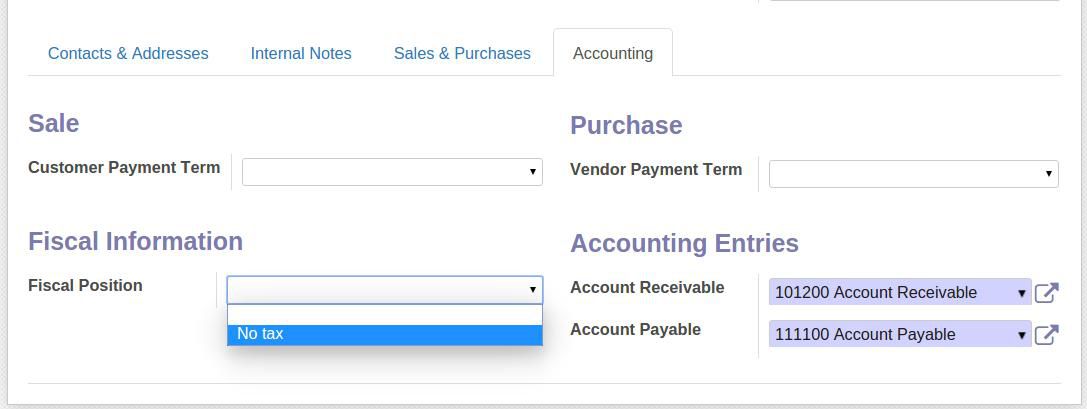
Some customer have tax charged on the top
Everyone pay tax, but different computation
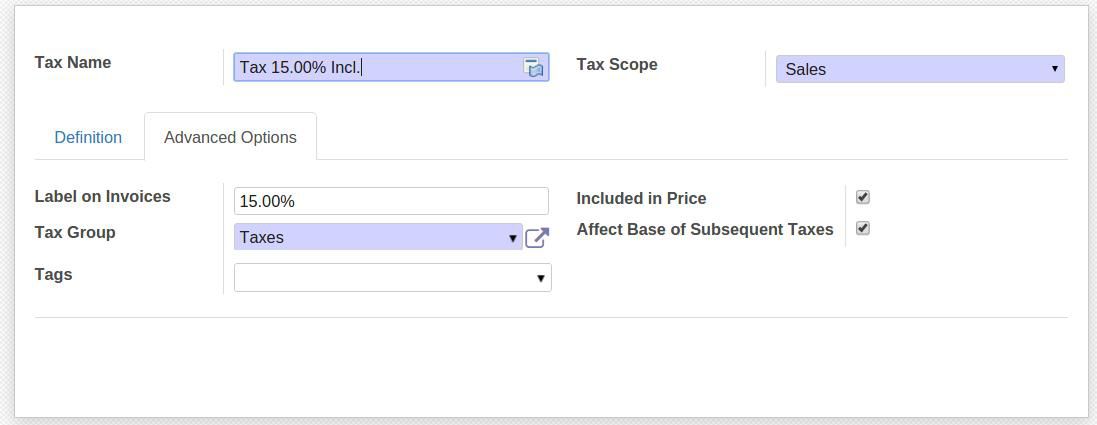
Configure a new tax
Our case it that some customer will be charge the tax on the top of normal price, while other will have the tax included in the sales price.
Customer A buys 1 x 10$ + 1$ tax
Cusomer B buys 1x 9.09$ + 0.91$ tax
We should first define a new tax where the price is included in the price.