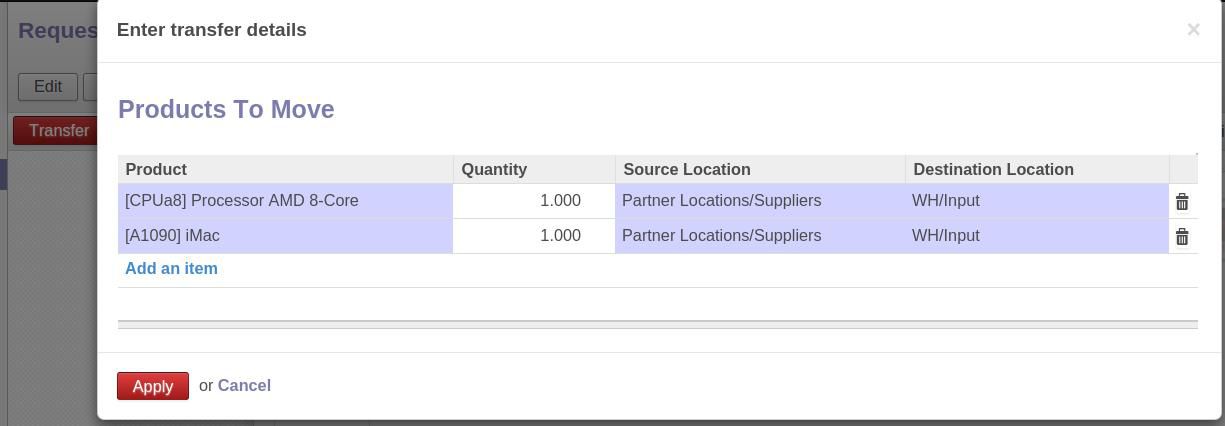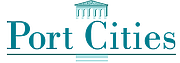Simple Receiving
Standard receiving process and inboung logistics planning
Receipts Dashboard
From your Inventory/Warehouse application
x Ready are the incoming shipments to process
All Operations will open the list of all incoming shipment. To process, done, cancelled, ...
x Late are the incoming shipments to process with expired "Scheduled Date"
x Backorders. When incoming shipment is partially received a backorder receipt is automatically created. It can be cancelled or process later.
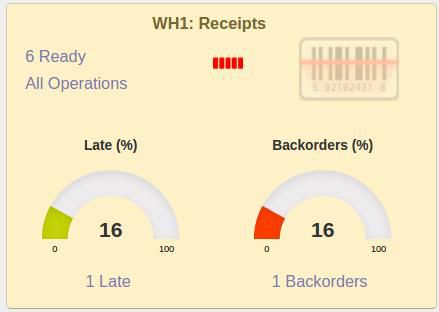
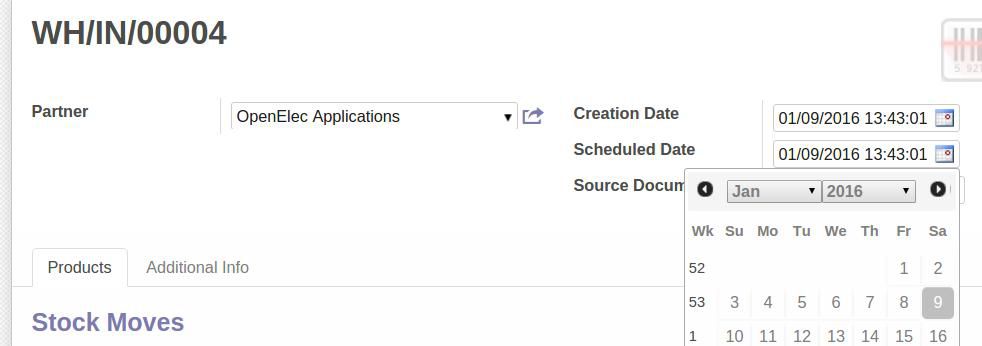
Receipts plan
Scheduled date is defined per item on the PO.
From form view, it can be adjusted for the entire "incoming shipment" by changing scheduled date and save.
From the calendar view you can plan your incoming shipment by drag and drop.
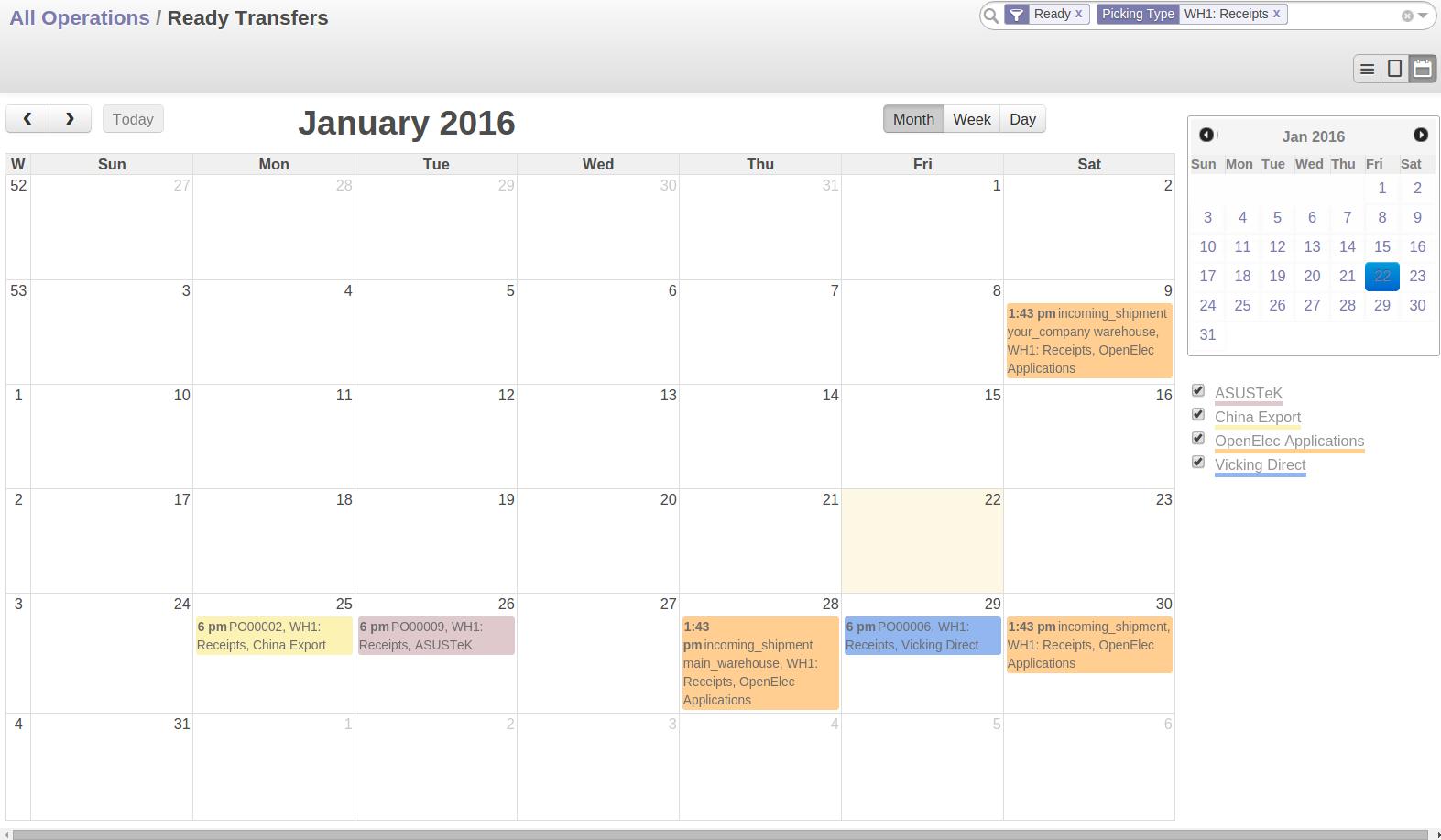
To transfer
To validate a shipment, click on transfer.
It will open a Wizard where you can edit the actual quantity received.
If the original quantity was 10 and you receive 7, a backorder of 3 will be created (a new incoming shipment).